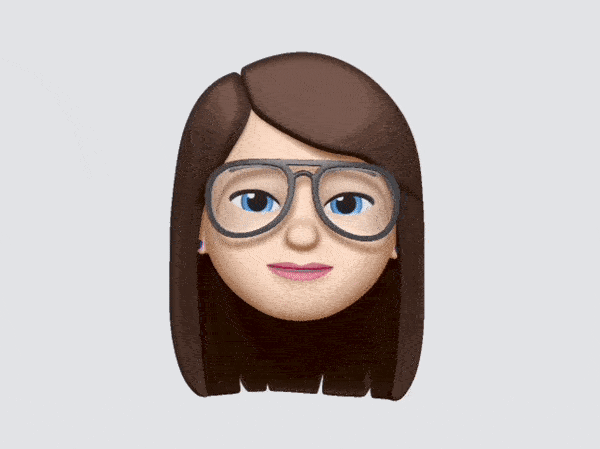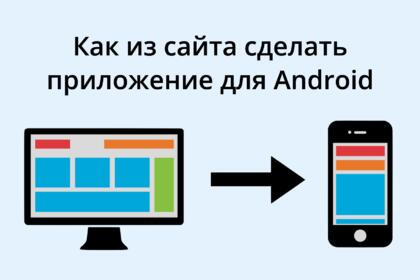Approximately 44% of the web is built on WordPress store. More bloggers, small businesses, and Fortune 500 companies use WordPress than the available options combined, since it helps them build a website in no time. All these individuals and companies are using WordPress plugins to add extra functionality instead of trying to do the same through coding, which is time-consuming.
Businesses are now on the move to convert WordPress websites into mobile apps. The next step in making this process easier is using the WordPress plugin alternative to convert the site to a mobile app. As android apps are readily available at the tap of a finger, the products and services become easily accessible to the users.
What are WordPress plugins?
Plugins are like mobile applications which you can install or buy to increase your website’s features. Plugins are like add-ons for your website. They can help make small or significant changes depending on your chosen markers.
The plugin facilitates such functionality by adding a “share to WhatsApp” icon to allow your users to book slots for their visit, from assistance with payment to adding a modal window. Free plugins are available, but the ones you purchase provide additional security and personnel support as and when required. Plugins are visible to users but are also made in the back end to make maintenance easier.
There are several ways to add plugins; one is through the WordPress directory itself. You will have to login into your WordPress site dashboard, and from the available options, select Plugins, then select Add New. The next step would be to choose the plugin you want from the list or search for one. Lastly, Install and Activate your plugin.
Using WordPress plugins comes with some challenges
While the process of creating an app using WordPress plugin looks simple, it may not always be so. At times, you will have to rely on rather lengthier options while trying to locate the right plugin. Apart from this, below are the commonly faced challenges with WordPress plugins:
1. Frequent plugin updates
2. Over-dependency on the plugins
3. Multiple plugins for additional features
4. Plugins can conflict with the theme/customization
5. Difficulty in finding the right plugin
Why choose Converzilla for the website-to-app conversion over WordPress plugins?
Apps come with all the advantages of plugins built into them. Converzilla eliminates the need to add plugins by making you an app that comes with all the required functionality and features, which makes it a best WordPress app builder. By adding plugins, you are setting yourself up for extra maintenance resulting in an unnecessary waste of resources.
There are various facets to building an app, first comes app development, which is a massive task as it requires a lot of planning and then a code to be written. To write a code, you need to hire a team of app developers, communicate your needs, and go through various hits and tries. Once you are finally done with this lengthy process, you can then publish the app. Converzillaeliminates all these hardships and lets you create an app in a few minutes at no cost. Hence, it is one of the best WordPress mobile app builders that allows you to convert the website to a mobile app.
Steps to convert your WordPress site into a mobile app through Converzilla?
Follow the steps mentioned below to convert your WordPress site into a mobile app without worrying about adding individual plugins, paying for them to increase your platform’s functionality.
- Fill out your basic information
After you click on the Build-up icon Converzilla platform starts converting your website to an app. You need to log in to the Converzilla platform and feed in some basic information like your Website’s URL Link, select the industry your app belongs to from the given list & select the forum of your website. The following steps will help you customize and enhance your app by adding relevant features.
- Customize
Select the features you need in your app that help address your customer requirements. Features will help enhance UX/UI designs and create a stronger and more resilient app. Various parts available are setting up your app’s launch screen, the image that goes with it, and the idea that would eventually become your app icon, navigation bar placement. You can also activate push notifications to inform your customers about ongoing deals.
- Preview
This step will reveal an exact prototype of what your app looks like. You can throw the app, and if anything is amiss, you can make the necessary changes. This step helps add and eliminate features without restarting from step 1.
- Publish
Click on the “publish to production” icon, and voila, you have your app ready to be published and used by your customers. Satisfied with your app, you only have to pay to publish it.
Benefits of opting Converzilla for converting website to app
We don’t stop at app development; we allow you to create unique apps instead of generic ones by adding features to set you apart from the competition.
1. Provides you with an app instantly.
2. Allows you to generate Android or iOS apps.
3. You don’t need to know how to code to develop an app.
4. There are no hefty app development costs.
5. It helps you communicate better with push notifications.
6. Access our tutorials in case you need any help.
7. Personalize splash screen.
8. Allow your customers to buy your products through cart integration.
9. Build an app that works on tablets too.
10. Make changes to your app without disturbing your website layout.
Creating a WordPress app does not have to be complicated; just four easy steps with Converzillaare all that you need.