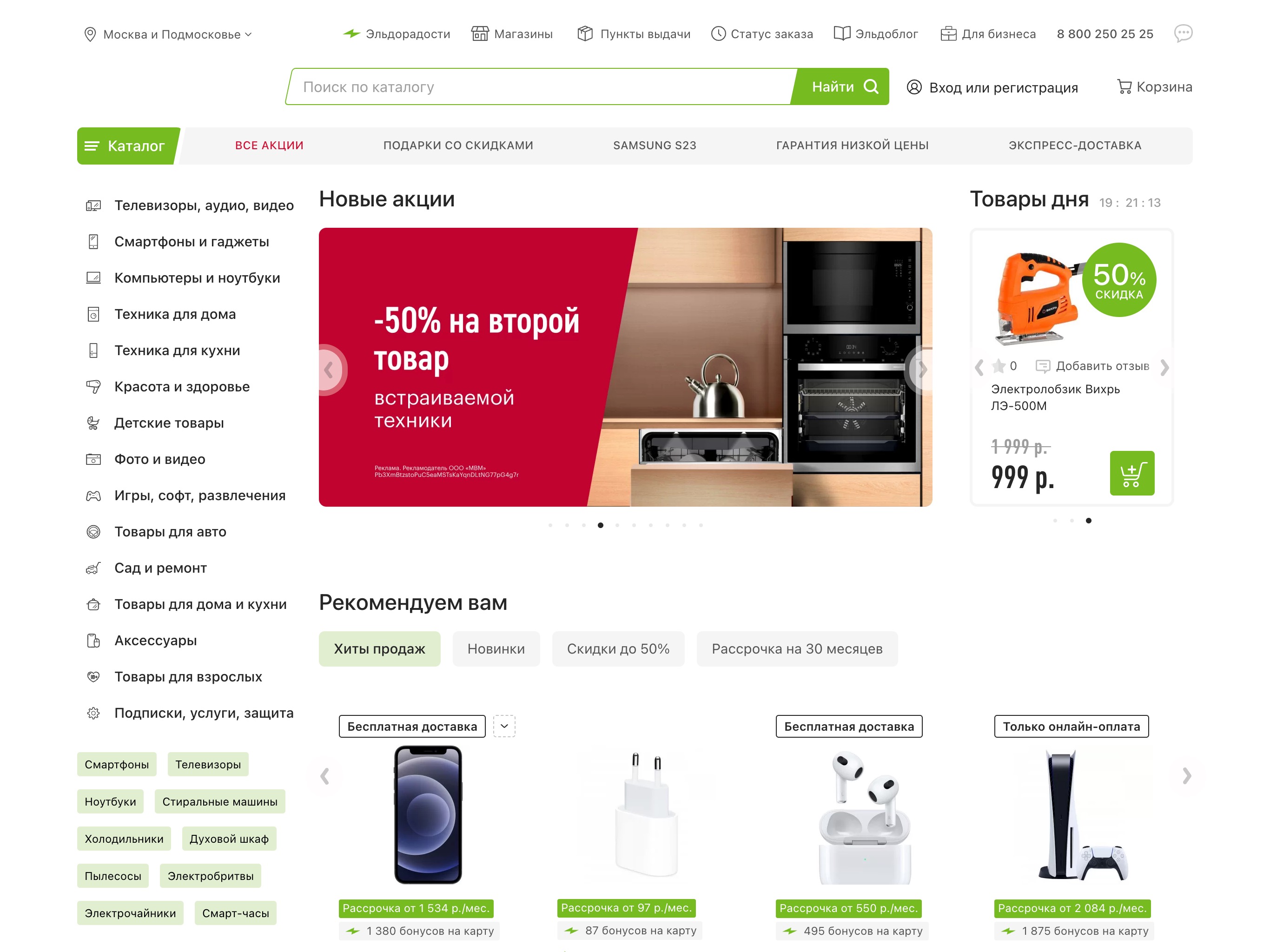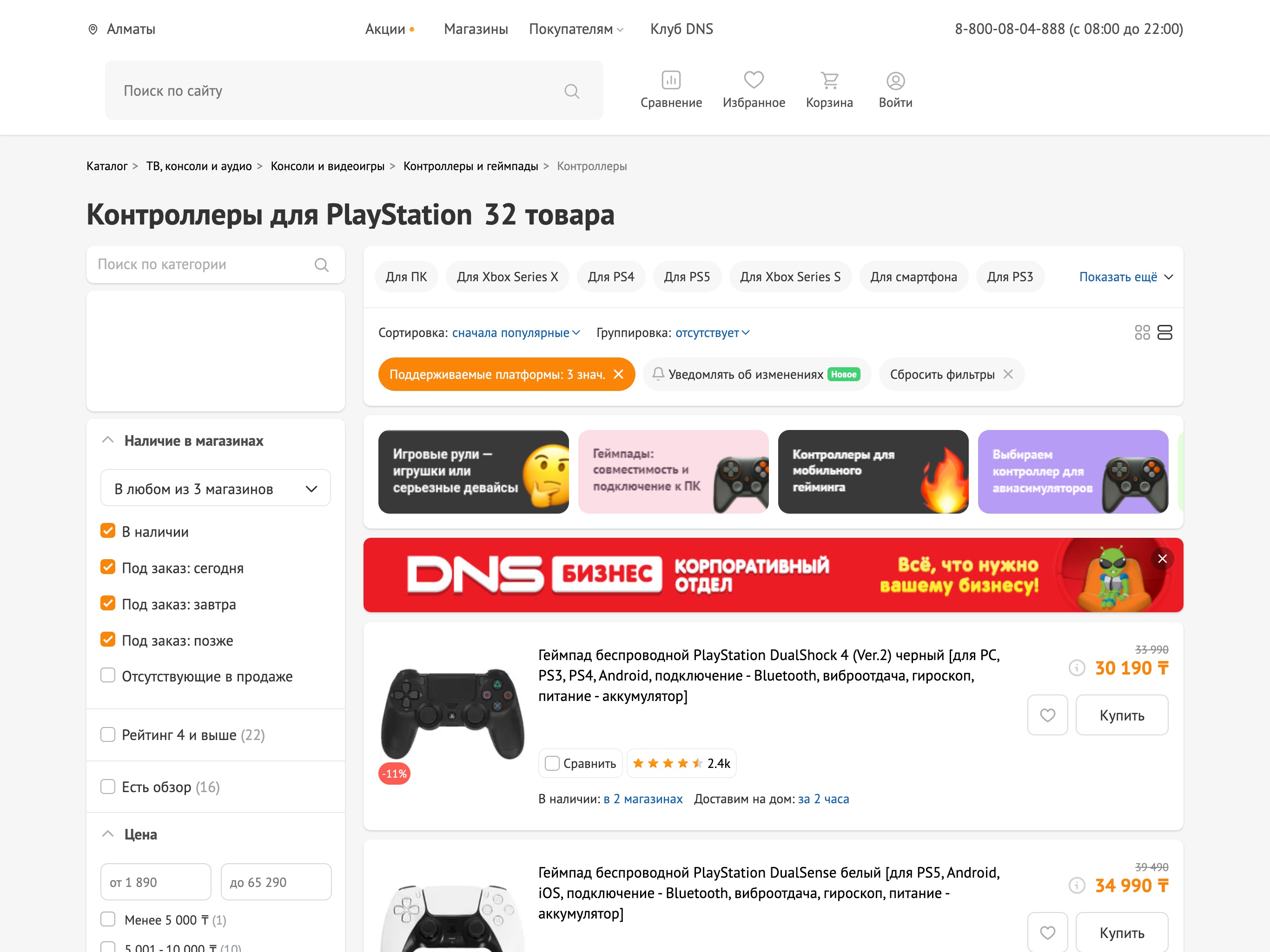Converting a Moguta.cms. website into a mobile application
Converting a Moguta.cms. website into a mobile application for Android and iOS with a guarantee of publishing on the App Store and Google Play.
Join thousands of business owners
who
converted the Moguta.cms website into a mobile application.

Converzilla View technology
Full compatibility
with the Moguta.cms website
We have taken into account all the features of Moguta.cms websites,
so
we guarantee full compatibility.
Productivity
Caching mechanisms improve significantly
mobile app performance
from Moguta.CMS.
website.

On the fly updates
Real-time updates without repeated updates publications support the mobile app from Moguta.CMS. the website is up to date.
Adaptability
Converzilla is a versatile platform that supports a wide range of Android and iOS devices, including smartphones tablets.

Moguta.CMS features.
When converting Moguta.cms. website to mobile the application is very important to take into account the features of this technology, otherwise some features may be lost or not working properly.
-
Work with content
Keep the website's functionality and usability in mobile app.
-
Data security
Ensure the security and protection of application data from unauthorized access.
Modern approach
Get the full power of native apps 10x cheaper
Use the “ConverZilla” service and create a mobile app from the Moguta.cms website with additional native features in 5 days.
Convert a website into an appWebsite design adaptation
Often, the application design may differ from the website design, to ensure a better mobile experience devices. That's why Converzilla has several methods adpatations. The function of adding CSS styles and JS is available scripts to the website only in the mobile application. Or customization User Agent, which can be used to determine when the website was opened in app.
-
Code inserts
Insert JavaScript code and CSS styles.
-
User Agent
User Agent configuration for the application.
How is the application being created
from the Moguta.cms. website
The main stages of creating iOS and Android mobile apps
from
Moguta.cms website using the “ConverZilla” conversion service.
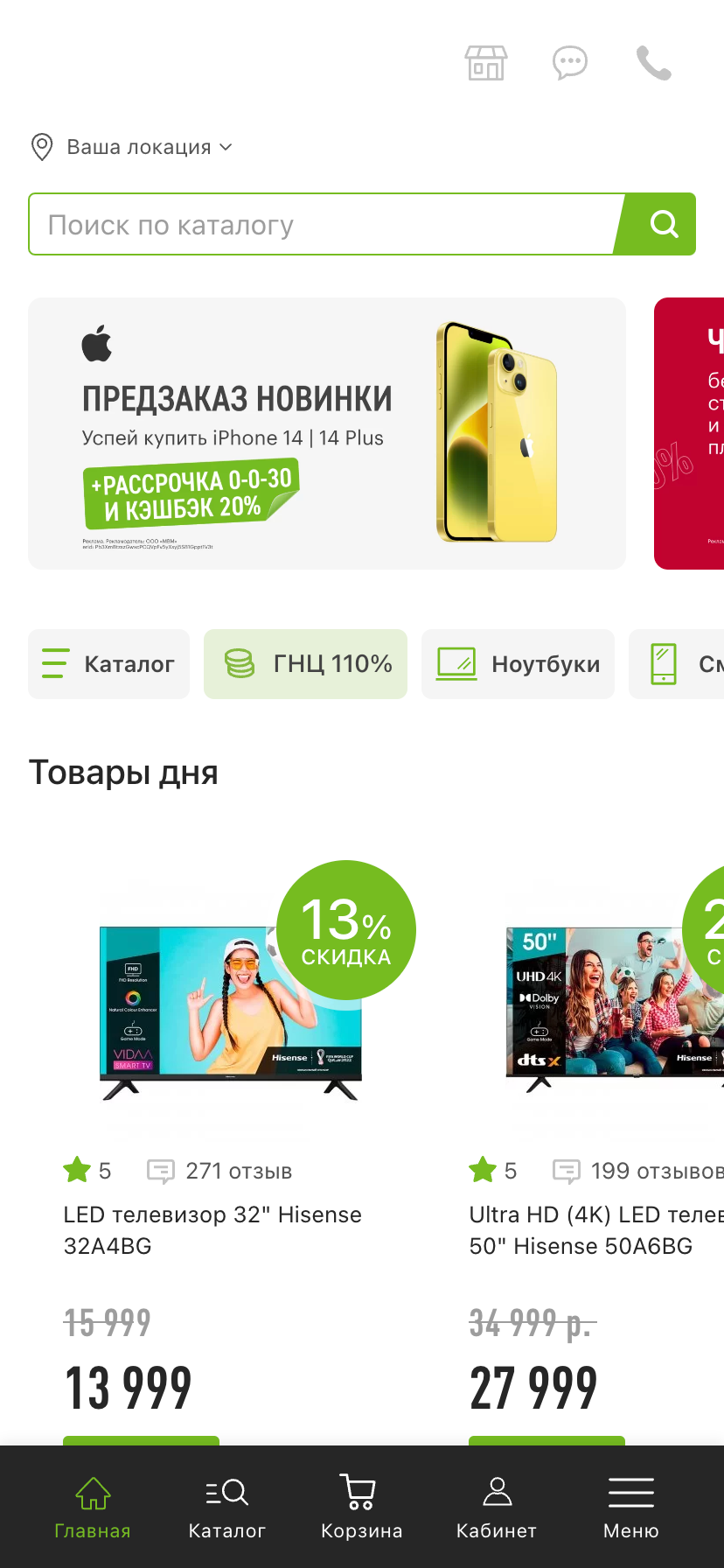

-
Step 1
Site verification
We are checking the mobile version or adaptation to mobile devices, as well as the compatibility of the website's content with conversions.
-
Step 2
Site to app
We transform the website into iOS and Android mobile applications. We make visual adjustments without changing the website code.
-
Step 3
Native functions
Setting up native features such as Push notifications, analytics and more.
-
Step 4
Publication
We create a project on Google Play and the App Store, we provide moderation and publication.
Pay for an app from the Moguta.cms. website only once
Payment is made once upon completion of the work without a subscription fee, subscriptions and hidden conditions.
Android or iOS
330 USD
- Payment upon publication
- Android or iOS app
- Push notifications
- Connecting analytics
- Publish to GooglePlay or AppStore

Android+iOS
660 USD
- Payment upon publication
- iOS app
- Android app
- Push notifications
- Connecting analytics
- Publish on the AppStore
- Publish on GooglePlay
Launch without an account
70 USD
- Payment for 1 year
- Separately for AppStore and GooglePlay
- Posting to our account
- We pay all fees
- Your rights remain
- Free transfer to your account
- Quick start at no extra cost

Settings and integrations
Easily integrate Converzilla features with your website
to improve the mobile app experience.
Push notifications
You can use Onesignal or Firebase to send push notifications to your users to inform them about news, promotions, and announcements, and re-engage them if they were inactive.
“No Internet” screen
Avoid disappointing and confusing users with the customizable “No Internet” browsing mode when the app is used offline.
Page loader
Customize your own page loader with more than 50 animation options, adjust color and size to customize them according to your brand guidelines.
Tabbar
To improve the mobile app's usability, ensure easy navigation using native tabs.
Onboarding
Show users how to use the mobile app using App Onboarding by showing a series of screens presenting the app's features with tutorials or tips.
Insert CSS
Change the look of your app from the website by applying external CSS styles exclusively to the app.
AppMetrica
Install AppMetrica professional analytics to track mobile app and ad campaign performance.
JavaScript
Converzilla offers the flexibility to explore your creative side and offers unlimited possibilities using custom JavaScript.
Hide items
Improve the user experience when creating an app by removing unnecessary elements, such as website headers, footers and menus.
Multi-domain applications
Converzilla lets you build mobile apps using multi-domain websites, allowing users to use multiple websites in one app.
App rating
Ask your mobile app users to review your app in stores. This helps increase organic reach and improve the app.
User Agent Setup
Determine whether the request comes from a website or mobile app by configuring User Agent from the Converzilla platform.
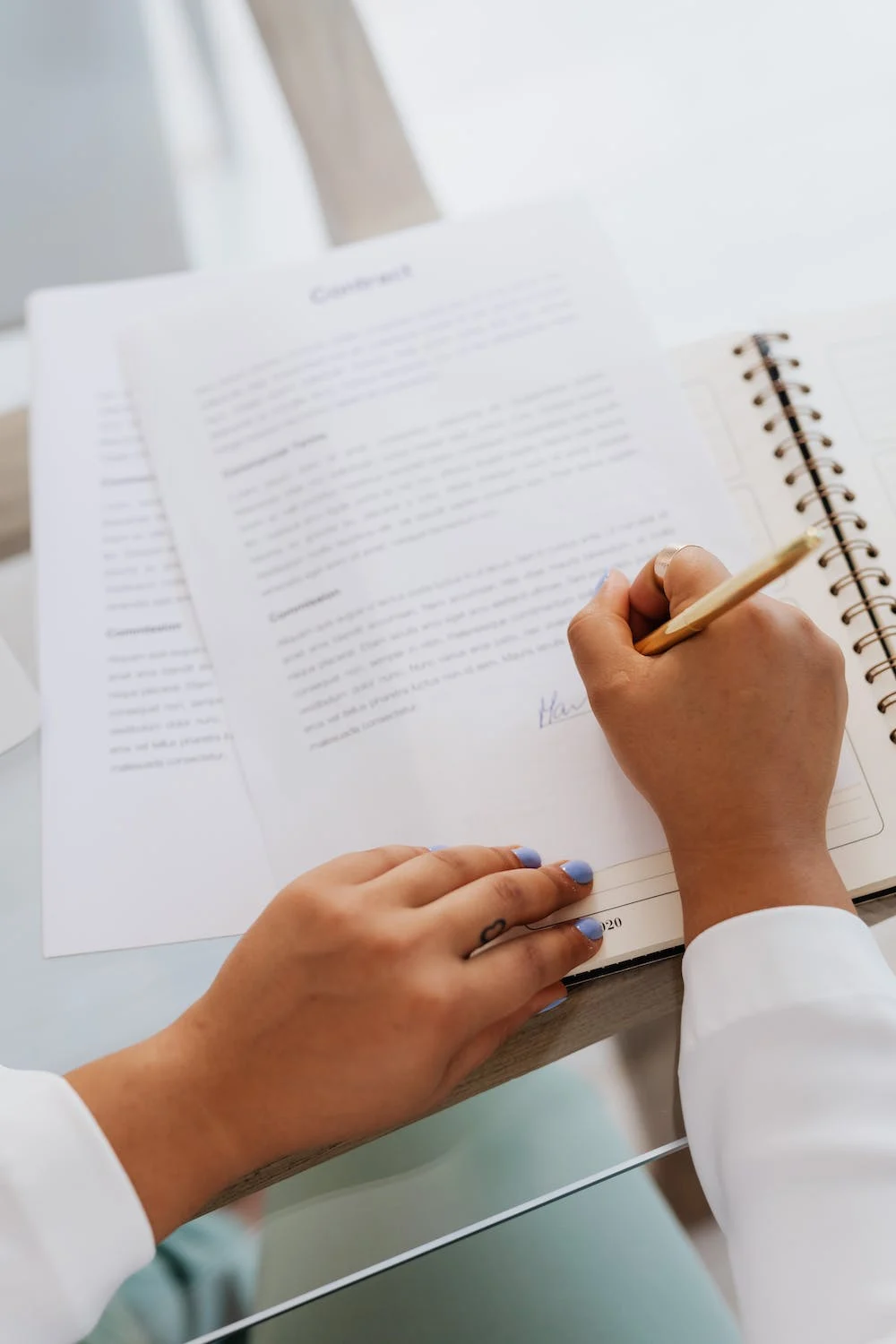
We work under a formal contract, payment for the result
We work under a formal agreement with all legal guarantees without an advance payment, payment is made upon completion of the work.
Frequent questions
When converting a Moguta.cms. website
into a mobile app
1. Why is it worth it choose Converzilla for Moguta.cms.?
Moguta.cms. website suitable for conversion to mobile app via Converzilla, it only takes a few days and much cheaper than developing an application from scratch.
2. Which website can I convert?
Any adaptive Moguta.cms. website is possible convert to an app using Converzilla.
3. What are the features available for the app?
If your website is made using Moguta.cms. you can use everything features that are available in Converzilla.

Take advantage of Converzilla
Create an app from the Moguta.cms website today!
The apps from the Moguta.cms. website on Converzilla are fast and have lots of features that are easy to set up and use. And the best part is that you don't need to have programming skills or spend a huge amount of time to use Converzilla.