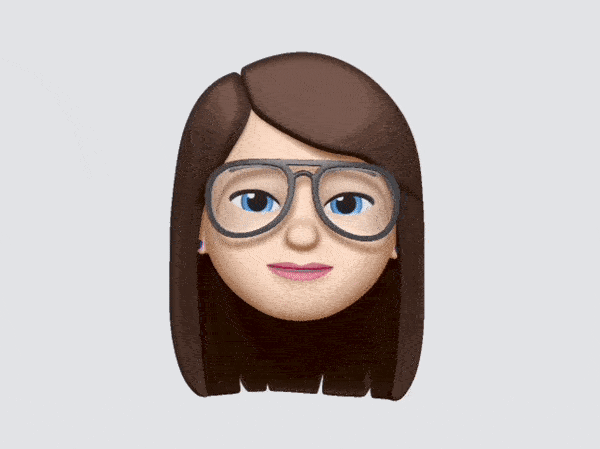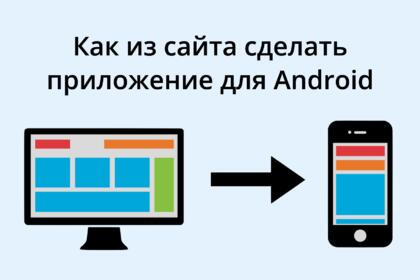Many Android smartphone owners have only been receiving new versions of the OS for the past two years. To make it easier to “upgrade”, Google regularly updates its services, sending out automatic updates using the popular Google Play. Thanks to this, anyone can download both “crisis” bug fixes and planned innovations to their phones at a convenient time. The only problem is that many people don't realize that they're getting a free update.
Android System WebView
Regularly appearing in the characteristics of updates to other software, the WebView application (the full name is Android System WebView) has caught the eye of many people, but few people understand and know what it exactly is.
This is an application that allows you to open web pages within other applications, i.e. it is not redirected to the browser. WebView can also help you create Android apps from the site, but it's not a direct way. From time to time, users complain about problems with its operation. For some, WebView simply does not work, for others it is not updated, and for others it is not available at all.
Problems are caused by various reasons, and in order to solve them, you need to know at least a little bit about the peculiarities of the system components.
Android System WebView is based on Chrome and allows you to explore web content in Android applications. It is already available on devices, the main thing is to remember to update it regularly to maintain performance and security.
WebView on Google Chrome
In 2021, Google built an additional Chrome WebView component into the Android WebView system. It was so that incoming links to applications began to open only through the Chrome widget. This significantly reduced the load on devices and made it easier to carry out all updates. Only users are completely confused about what to do if they have problems.
It's simple. As before, Android System WebView reinstalls all updates on its own. Therefore, if there are interruptions with system components, you just need to update it.
Android WebView update
To update the program, you need to go to Google Play and swipe from the left edge (put your finger on the screen and move it). Apps & Games will open. In this tab, you either need to update everything, or find Android System WebView and activate only its update, or update Chrome completely. The latter option is preferable, because it will reinstall not one application, but all those who need this action.
Many people think that updates don't help in any way, but they're not. Google regularly releases patches that fully restore the functionality of system components. Therefore, we recommend that all owners of Android smartphones monitor updates on Google Play and update their own mobile equipment resources in a timely manner.
A fundamental part of WebView from Android allows other installed applications to show the content of a browser-based site. This feature is provided on most devices, simply forgetting about updating it or not completing it unknowingly, many lose the opportunity to fully use their gadget.
So remember the name Android System WebView. Don't uninstall the app accidentally, and if you see a notification that it's time to update it, do so as quickly as possible.