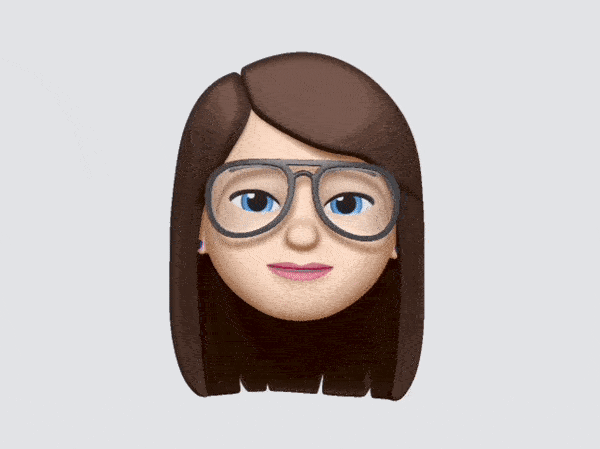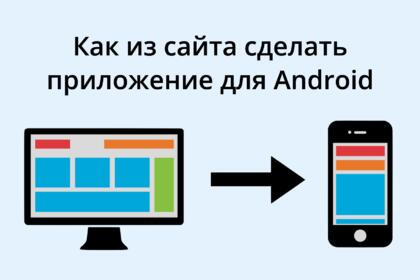fact that a user has installed your application is not enough, they may forget about it and not use it. And it's not just about the quality of the interface and functionality, it's important that the application is periodically remembered. And to do this, you need to be able to use push notifications.
Types of push notifications
Companies send different push notifications; depending on the type, you can build a sales funnel in different ways. There are such push notifications:
-
- Transactional.
- Informative.
- Marketing.
- Triggered.
- By geolocation.
- To collect feedback.
Transactional. Usually, these kinds of notifications are received about the progress of order delivery. The user receives messages that the order has been paid, is in transit, delivered or is delayed. In the event of a delay, the reasons are explained.
Informative. The messages include news and information about changes in the product's performance.
Marketing. Various messages about promotions and discounts on goods or services. They are usually silent and accumulate. You will learn about a person's interests through his activity on the website. Then you only send messages about goods and services that he is interested in.
Triggered. Messages that are sent to the user after the user has taken an action. For example, if you put an item in the cart, notifications remind you of this in a few hours if the purchase has not yet been completed.
By geolocation. When a user is near a specific location, they receive a notification. However, you need to use this push notification carefully, because often the system simply floods a person with messages just because they live nearby. The user's location is often not accurately determined. The operating system may mark an application as dangerous if it frequently requests geolocation.
To collect feedback. Notifications offer to evaluate the order, service, etc.
How to use push notifications for the benefit of the client
Currently, only 1 out of 15 push notifications is in the user's interest. In order not to overwhelm him with a lot of irrelevant messages, you need to collect data about his behavior: what products he chose, which ones he put in the cart, and so on. Then you can determine what notifications to send him.
What kind of messages can be used right from the start of a user's introduction to the app?
Offer to subscribe
In Android, users are almost always automatically subscribed to notifications, and in iOS they ask. Therefore, on average, it turns out that almost 80% of users on Android and 50% on iOS are subscribed to push notifications.
On onboarding
While you're getting to know the product, you can show all its benefits and ask you to subscribe. At the same time, you can immediately ask the user what types of notifications they want to receive.
At this stage, you can also get the customer to take a targeted action: subscribe, put the item in the cart, make a purchase. This can be done through a number of notifications during the onboarding process:
- Welcome message.
- App configuration notification.
- Questions about preferences.
- First purchase discount, etc.
Notifications in progress
Show the value of the product as you work, and then ask for a subscription. It does not work for all apps, as users often make only 1 purchase.
User engagement and retention
It is necessary to use different methods to force the user to take targeted actions on a regular basis. For example, these are notifications about promotions and discounts, sweepstakes, sending promotional codes, informing about products that the user has subscribed to.
If the user does not log in to the application for a long time, you should try to persuade him to return. To do this, we send promotional offers that are valid only for a certain time, as well as reminders about items left in the cart.